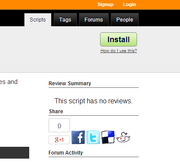
Userscript's install button
This page lists unofficial third-party userscripts intended to enhance the Duolingo experience. These userscripts are not endorsed by Duolingo and may cause unforeseen problems, so exercise caution before installing them.
If you experience a problem with a userscript deactivate it immediately, and try to contact the author of the script directly to see if it can be fixed.
Note: Duolingo may ban users for using scripts that break their Terms of Use or Guidelines [1].
Use userscripts at your own risk.
How to install scripts
Scripts can installed in browsers using tools such as Tampermonkey (be careful to install the Tampermonkey extension and not the Tampermonkey application) or Greasemonkey .
Scripts can be installed from Github by pressing the 'raw' button on the script's page.
Scripts
| Script | Description |
|---|---|
| Duolingo Advanced Learning | Gives additional field in «Write this in English» exercises, hides the sentence in your target language, lets you write what you hear and only then translate into your native language.
This boosts the development of both auditory, writing and listening skills. It's a must-have! Installation guide and more info: userscript's discussion . The userscript is being constantly supported by the author and is completely functioning as for 7th of May 2019 |
| Remove ALL Sticky Posts | Removes ALL sticky posts, allows to see more user submissions.
Click here for the raw script text: http://pastebin.com/5k9BzC2S From this discussion: https://www.duolingo.com/comment/20277532$comment_id=20284970 Doesn't work on: duolingo.cn |
| Duolingo Script Bundle | Includes easier accents (alt key + letter), lesson review, etc..[2]. See also: HodofHod/Userscripts. |
| Enhanced Language Course Switcher + Link to last WIU + List of all courses |
List courses of all phases with a more user-friendly list than default one (especially if you follow many courses). Includes also a direct link to the last WIU. Works (only) with the new version of the website[3]. More details here. |
| Flag background | "This script changes the background of Duolingo to a grunge flag (most of them by http://think0.deviantart.com) corresponding the language you are learning.
This script now supports the flags for: Danish, Swedish, Norwegian, Irish, Esperanto, Vietnamese, Hungarian, Turkish, Irish, French, German, Portuguese (Brazil flag), Spanish (Spain flag), Italian, Dutch, Ukrainian, Polish, Greek and eventhough there is no sign of it: Icelandic. Update: Now English (American flag) as well."[4] |
| Duoforumhacks | Previews a thread's opening post, & quotes previous poster.[5] |
| DuoDirectLinks | This script adds the direct links for discussion comments, translation sentences, and activity stream events.[6] |
| DuoMoreLingots | This script allows you to give more than one lingot in two clicks.[6] |
| DuolingoTreeEnhancer |
User script for a better experience when using Duolingo. The following options are available[7]:
|
| More Duolingo hotkeys | Allows solving all exercises using only the keyboard. |
| Duolingo Auto-Follow Fix | Fixing the things Duo breaks. Auto-follow discussions upon posting either a comment or a reply. (Works for sentence discussions too.) |
| DuoKeySwitcher | The script provide you ability to type right symbols in answer box without switching keyboard layout. Based on the works of Lifeshade (aka HeadwayCourse - DuoTweak) and ilnicki. |
| Notes Indicator | A script that adds an icon in the upper left corner of skills where they are present. If you click on the icon, an overlay with the information will appear. |
| Skill Strength Viewer | This script shows you the strength of your skills, just like classic Duolingo (albeit not as pretty). |
| Skill Vocabulary Viewer | Adds an icon to the top left corner of each skill, and clicking on it will open an overlay displaying the vocabulary associated with the skill. |
| duolingoProgressAlert | This script shows an alert after each lesson which tells you the skills which progressed during this lesson.[8] |
See also
- Duolingo Browser Extensions
- Alternative color scheme
- USERSCRIPTS and ADDONS ACTUAL database for Duolingo
References
- ↑ https://www.duolingo.com/guidelines
- ↑ https://www.duolingo.com/comment/1738577
- ↑ http://www.duolingo.com/comment/22240575
- ↑ https://www.duolingo.com/comment/7211430
- ↑ https://gist.github.com/anonymous/0f395f42af57baefe5cd
- ↑ 6.0 6.1 https://github.com/liuch/duolingo-scripts/blob/master/README.md
- ↑ https://www.duolingo.com/comment/19654789
- ↑ https://forum.duolingo.com/comment/33895958
